Payroll Report
Feuille de Temps allows you to create an Excel report summarizing your team's timesheets for a specific period.
This can be used for payroll, as it is automatically sent via email to the person responsible for your accounting. This report can also be useful for audits or reporting purposes.
In this article, we’ll explain how to generate a report showing your entire team’s timesheets for a specified period.
To follow the instructions in this article, you will need access to the manager features.
How to Create and Send a Report?
Go to the "Reports" page, complete the "Payroll" section, and click on the "Send" button.

An email will be sent to the chosen email address. This email includes an Excel report showing all employees' timesheets for the selected period.
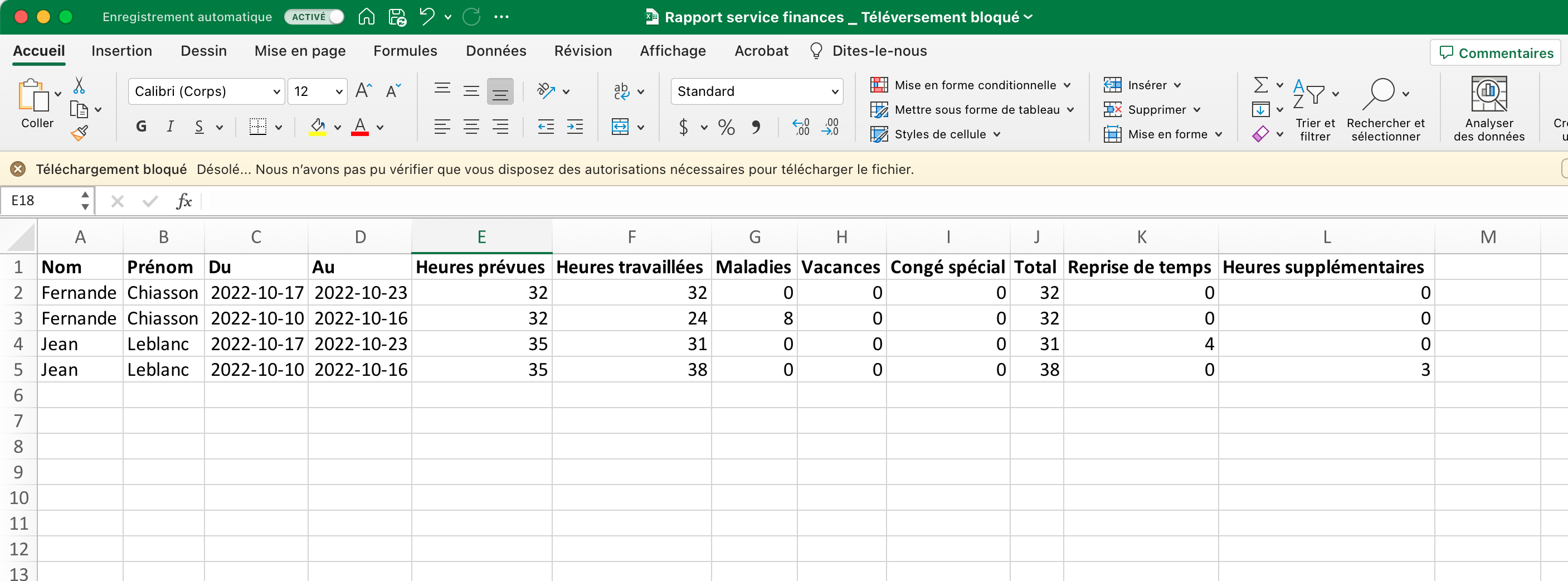
If you need help with this, write to us at [email protected].