Configuring the Hour Bank Calculation Method
The method for calculating vacation and sick leave hour banks can vary from one organization to another.
In some cases, hours are credited at the start of the fiscal year or contract and then deducted as needed. In other cases, hours are accumulated gradually.
Feuille de Temps adapts and automatically calculates hour banks once the rules are configured for your organization.
To follow the instructions in this article, you will need access to the manager features.
How to Configure the Hour Bank Calculation Method for the Organization?
Go to the "My Organization" page, scroll down to the "Organization Rules" section, and click on the current period to view its details.
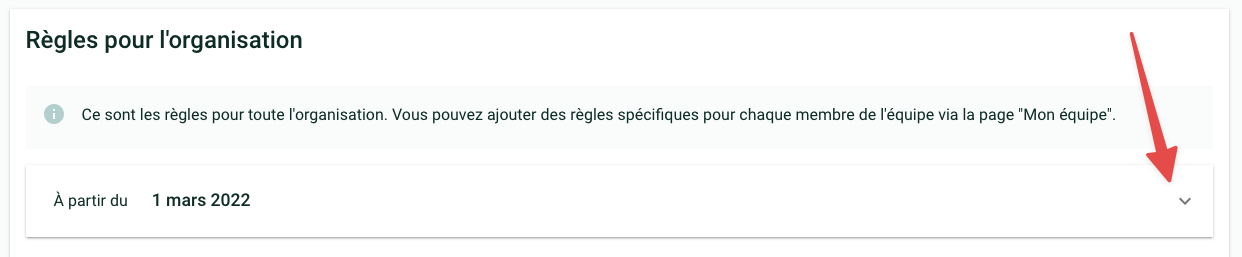
Accumulation Method
The "Hours are earned" field allows you to select the method for adding hours to the banks.
Several options are available:
- At the start of the fiscal year
- At the start of the contract
- At the beginning of each month
- Gradually
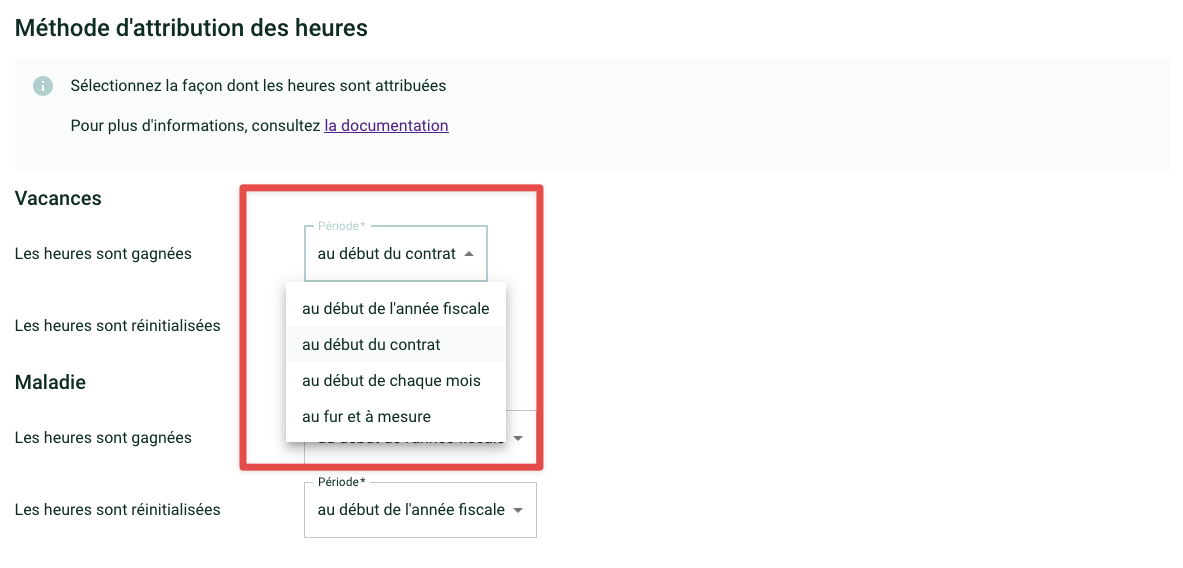
Reset Hours
The "Hours are reset" field allows you to choose when the hours in the banks are reset.
By default, resetting will set the bank to 0, but this can be adjusted upon request by contacting [email protected].
Several options are available:
- At the start of the fiscal year
- On the contract anniversary date
- At the beginning of each month
- Never
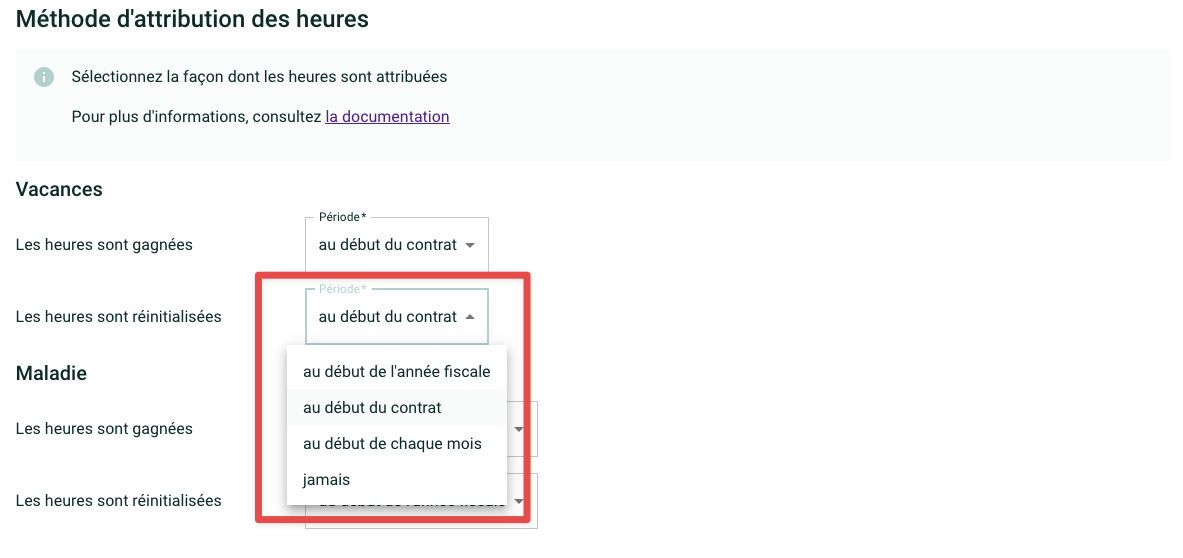
Save
Click "Save," and the calculation will be automatically updated for your entire team.
Examples
Organization A
- Vacation hours start at 0 at the beginning of the fiscal year and then increase gradually.
- Vacation hours are carried over from one fiscal year to the next.
- Sick leave hours are credited at the start of the contract.
- Sick leave hours are not carried over from year to year.
The configuration to choose is:
- Vacation: "Hours are earned gradually"
- Vacation: "Hours are reset never"
- Sick Leave: "Hours are earned at the start of the contract"
- Sick Leave: "Hours are reset on the contract anniversary date"
Organization B
- Vacation hours are credited at the start of the fiscal year.
- Vacation hours are not carried over from year to year.
- Sick leave hours are credited monthly.
- Sick leave hours are not carried over from month to month.
The configuration to choose is:
- Vacation: "Hours are earned at the start of the fiscal year"
- Vacation: "Hours are reset at the start of the fiscal year"
- Sick Leave: "Hours are earned at the beginning of each month"
- Sick Leave: "Hours are reset at the beginning of each month"
If you need help with this, write to us at [email protected].