Specific Leave Days
Some organizations offer a few specific leave days per year. These are often family leave days but can also include floating days or other types based on the organization’s work policies.
In this article, we’ll explore how specific leave days differ from vacation or sick leave and how to start tracking them for your team.
To follow the instructions in this article, you will need access to the manager features.
How Do Specific Leave Days Differ from Vacation or Sick Leave?
The calculation method for sick leave and vacation varies depending on the organization’s policies. These are often accrued gradually each time a timesheet is signed.
Specific leave days, however, are available in their entirety as soon as the employee starts. The balance is reset on the anniversary of their contract each year.
How to View the Specific Leave Balance for a Team Member?
Once the feature is activated, specific leave balances will appear alongside other hour banks.
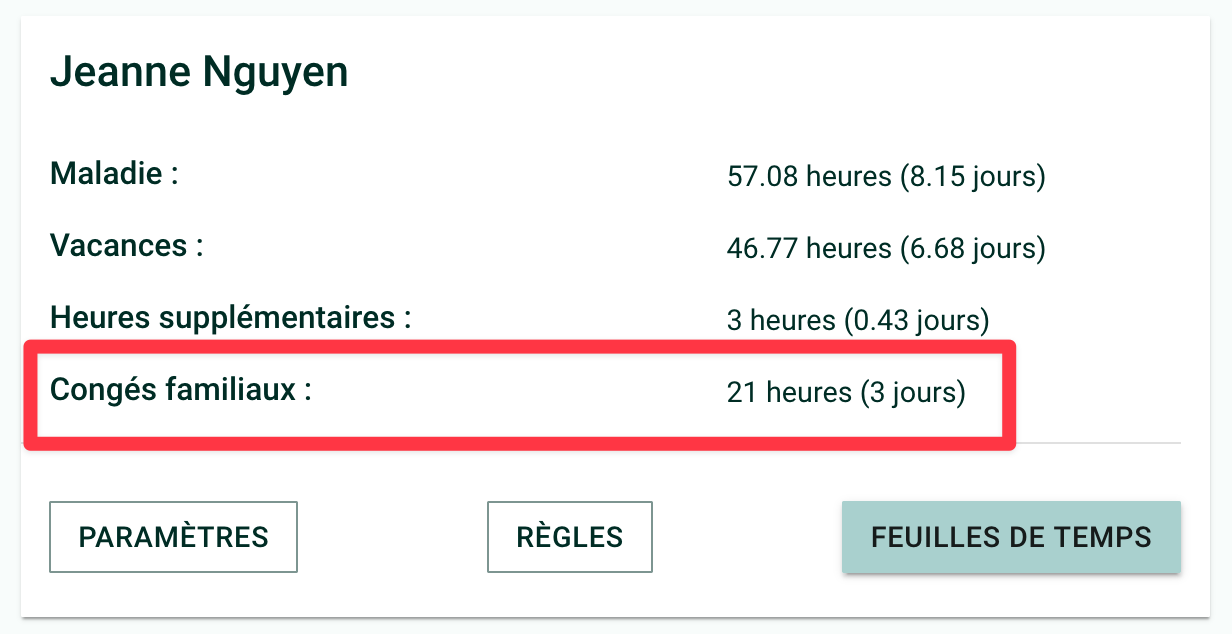
How to Use Specific Leave Days?
Activate the Feature
To activate the feature, go to the "My Organization" page.
- Under the "Options" section, enable the "My organization offers specific leave days" switch.
- Choose a name for the specific leave.
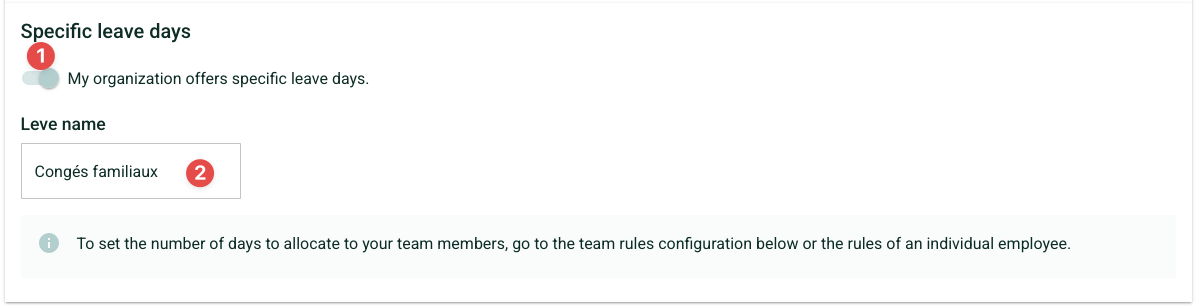
Assign Leave Days
These leave days are assigned in the same way as vacation and sick leave. They can be applied organization-wide through organizational rules or individually for specific employees in cases of customized policies.
Fill Out a Timesheet
Once the feature is activated, a column with the name you selected will appear in employees' timesheets.
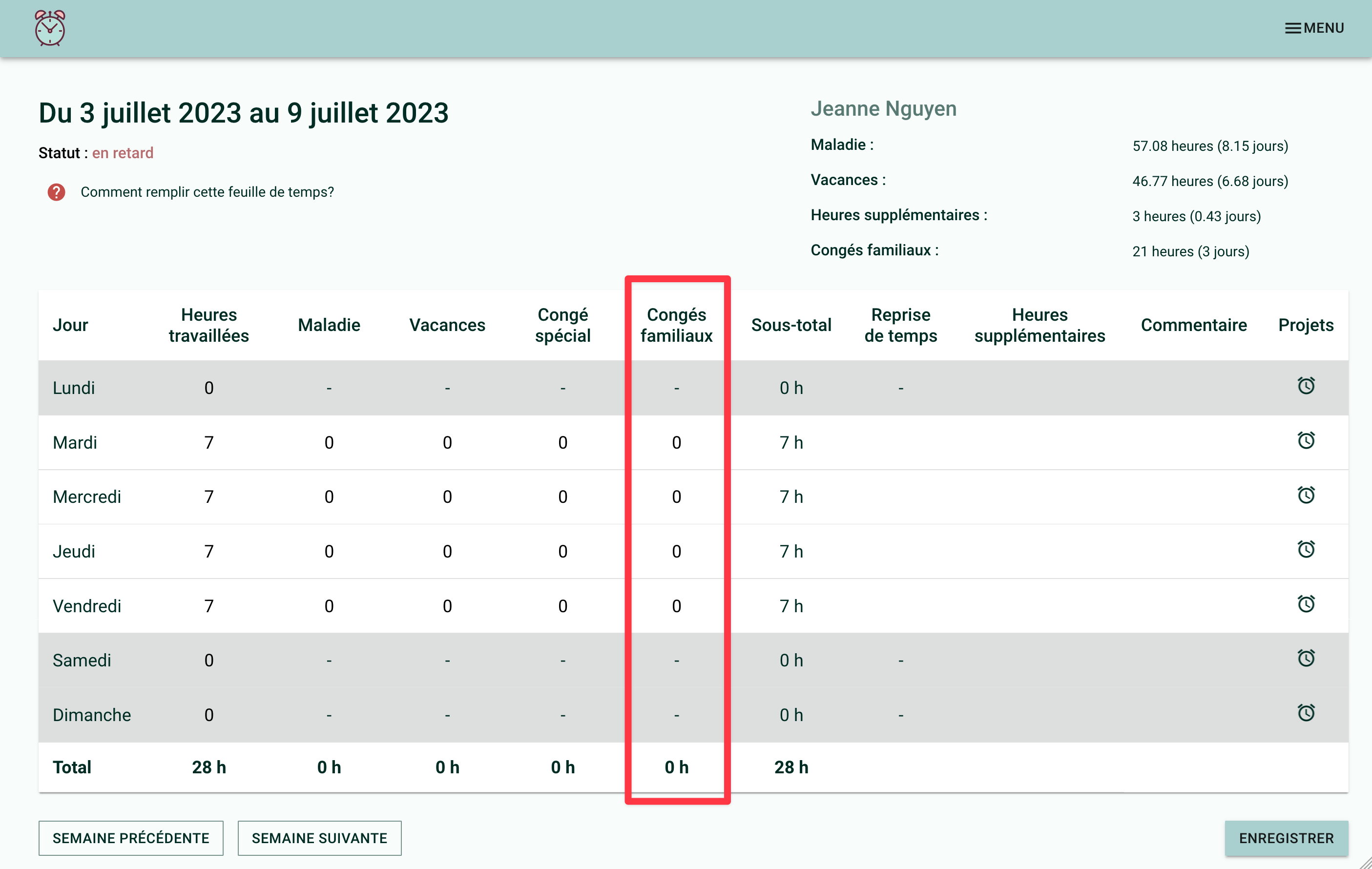
If you need help with this, write to us at [email protected].