Sending a Reminder to Employees with Incomplete Timesheets
Feuille de Temps simplifies managers' work by allowing them to send a reminder directly to all employees with incomplete timesheets.
With this feature, you no longer need to open each person’s timesheet to check if they are up-to-date and contact them individually. Feuille de Temps handles everything for you.
To follow the instructions in this article, you will need access to the manager features.
How to Send a Reminder to the Team?
Go to the "My Team" page and click on the "Send Reminder to the Team" button.
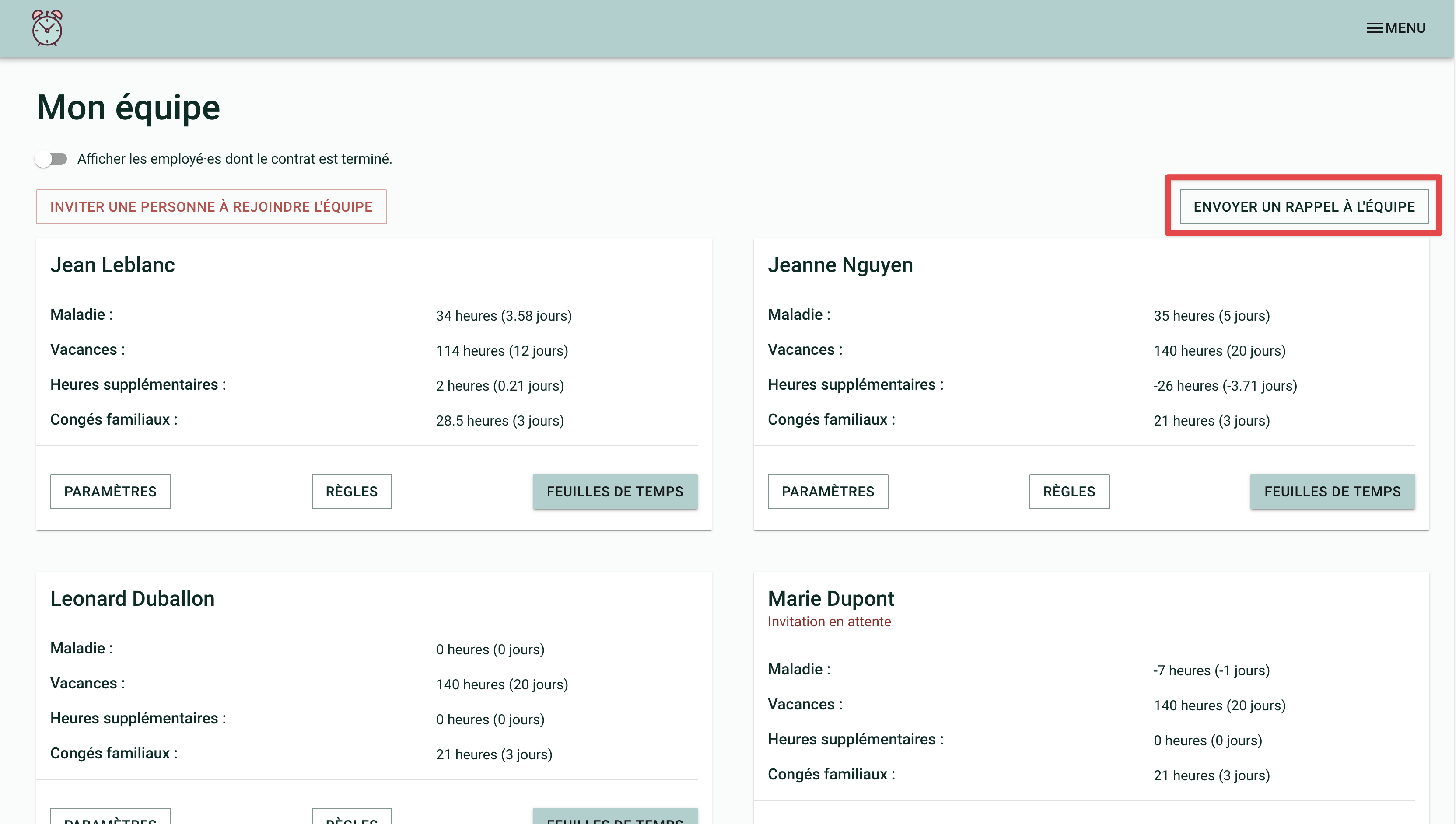
Select a Date
Choose the date by which your team should have completed their timesheets.
Then click on "Send" to send a reminder to the team.
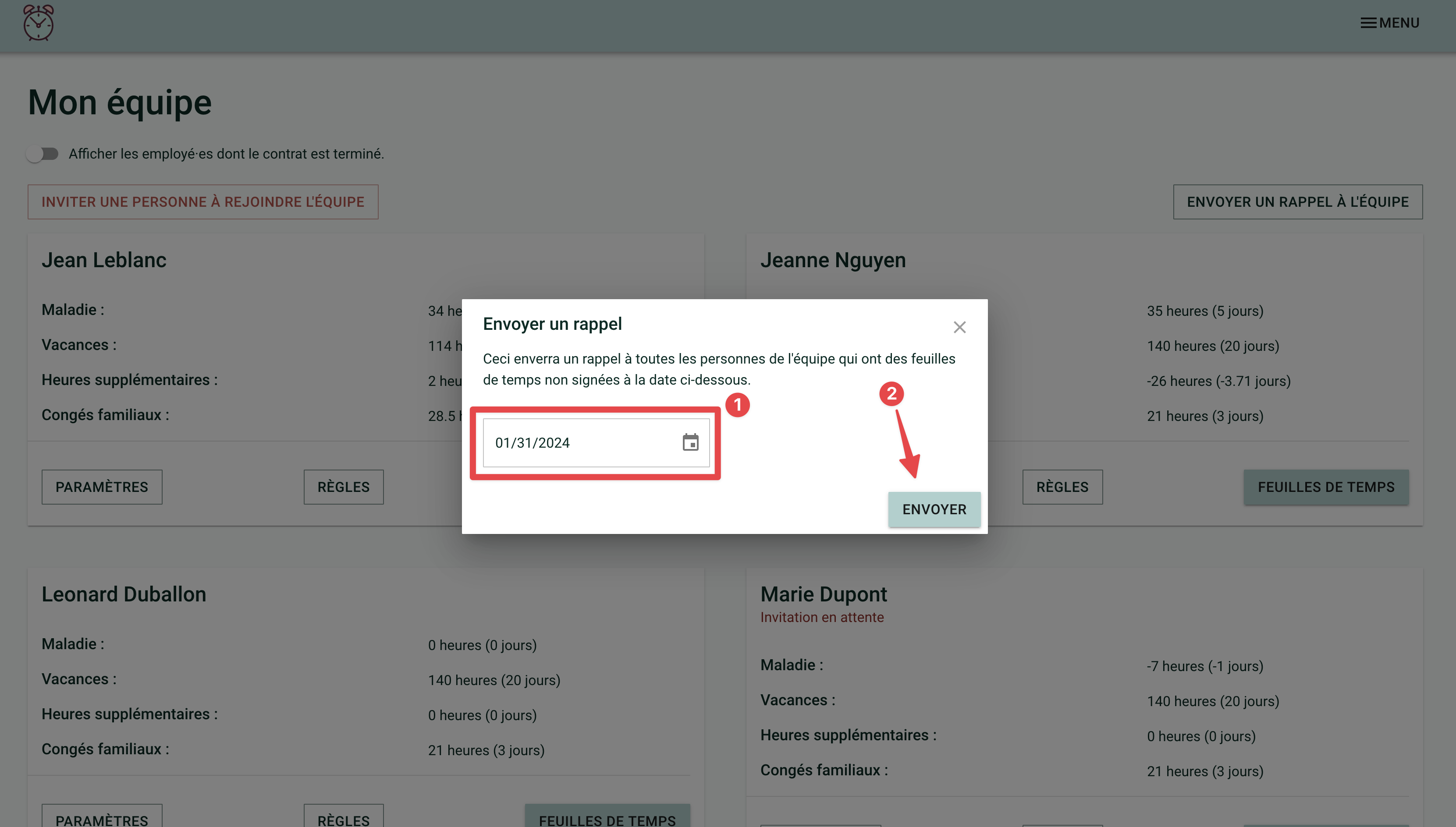
An email is sent to all individuals with incomplete timesheets up to the selected date.
You will receive an email with a summary of the reminders sent.
If you need help with this, write to us at [email protected].