New Fiscal Year
For many organizations, the current fiscal year ends on March 31.
To allow your team to continue filling out timesheets after this date, you need to start a new fiscal year in Feuille de Temps.
note
To follow the instructions in this article, you will need access to the manager features.
How to Create a New Fiscal Year?
Go to the "My Organization" page, then click on the "Add a New Fiscal Year" button.

Next, confirm the dates and save.
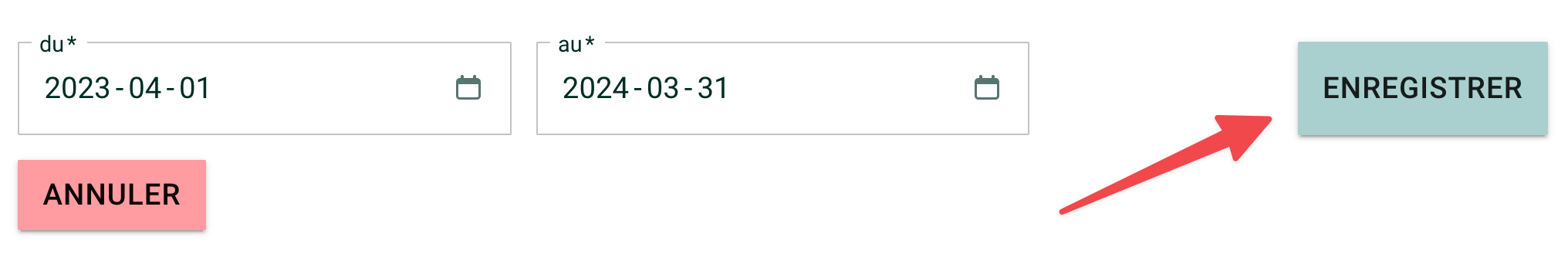
If you need help with this, write to us at [email protected].