Time-Off Report
On each employee's "Timesheets" page, you can view the time off taken each week.
But what if you want to see the total time off taken by each person and each type of leave?
How many vacation days has an employee taken since the beginning of the fiscal year? How many sick days has an employee taken since January 1?
In this article, we’ll explain how to generate a report showing the time off taken by the entire team within a specific period.
To follow the instructions in this article, you will need access to the manager features.
How to View Time Off Taken During a Specific Period?
Go to the "Reports" page, complete the "Time Off" section, and click on the "Send" button.
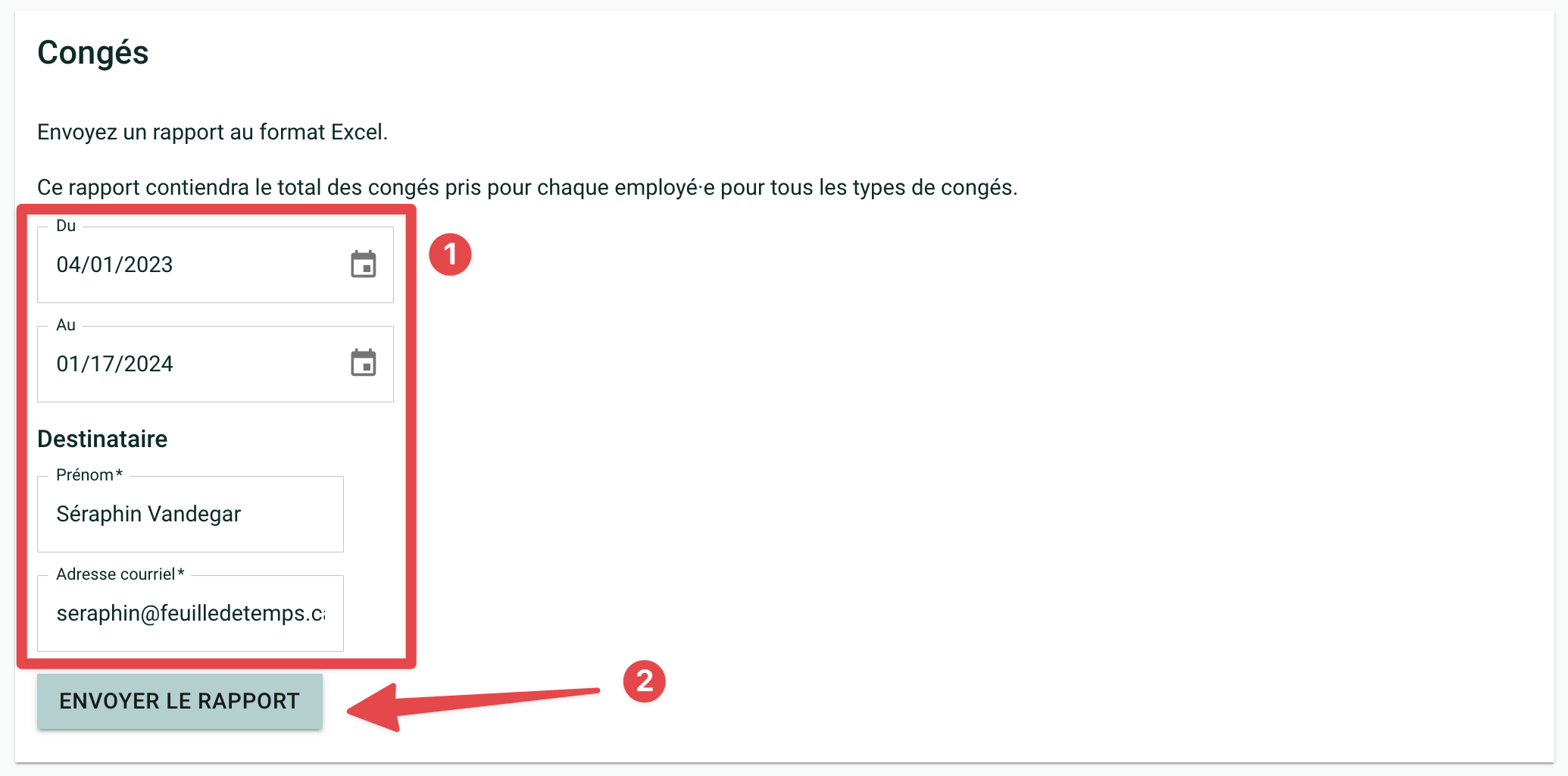
An email will be sent to the chosen email address. This email includes an Excel report showing all the time-off hours taken by employees for the selected period.
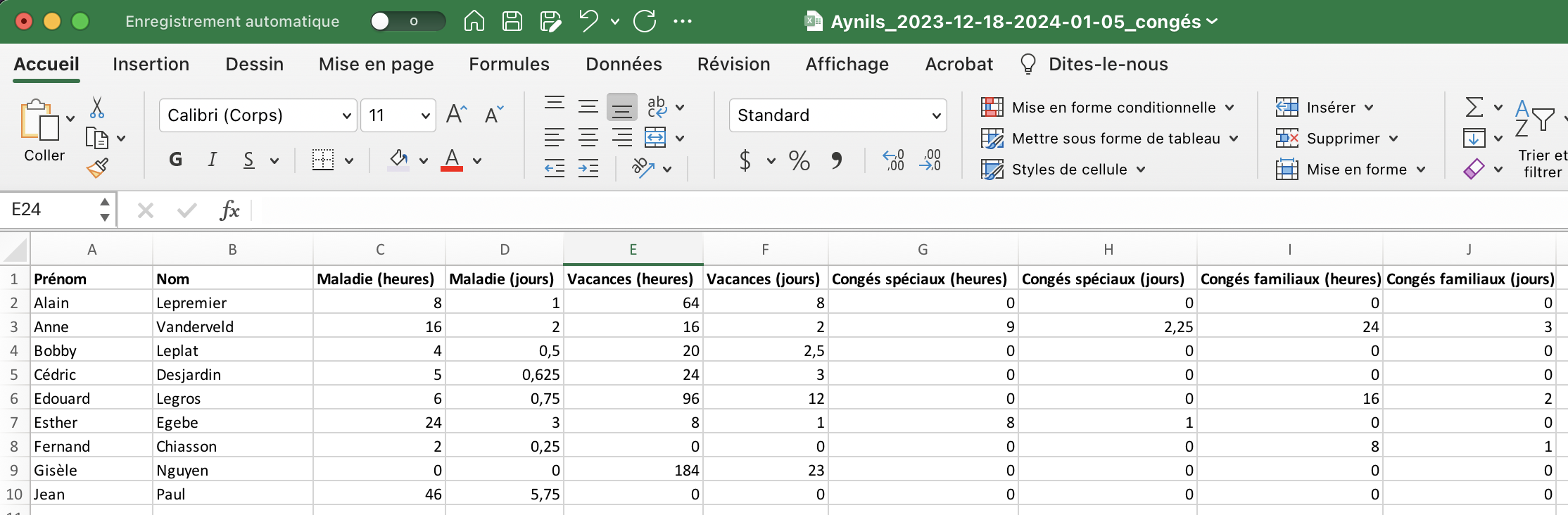
If you need help with this, write to us at [email protected].