Configuring Overtime Premiums
In some provinces and territories, labor regulations require an overtime premium after a certain threshold.
For example, in Alberta, each hour over 8 hours per day and over 40 hours per week counts as 1.5 hours.
Feuille de Temps automatically calculates overtime premiums according to regulations, once the rule is configured for your organization.
To follow the instructions in this article, you will need access to the manager features.
How to Configure Overtime Premiums for the Organization?
Go to the "My Organization" page and scroll down until you see the "Organization Rules" section.
Daily Premiums
These are the overtime hours for each day. For example, if hours over 8 per day count as 1.5 hours, enter 1.5 and 8 in the corresponding fields.

Weekly Premiums
These are the overtime hours for each week. For example, if hours over 40 per week count as 1.5 hours, enter 1.5 and 40 in the corresponding fields.

Save
Click on "Save," and the calculation will be automatically updated for your entire team.
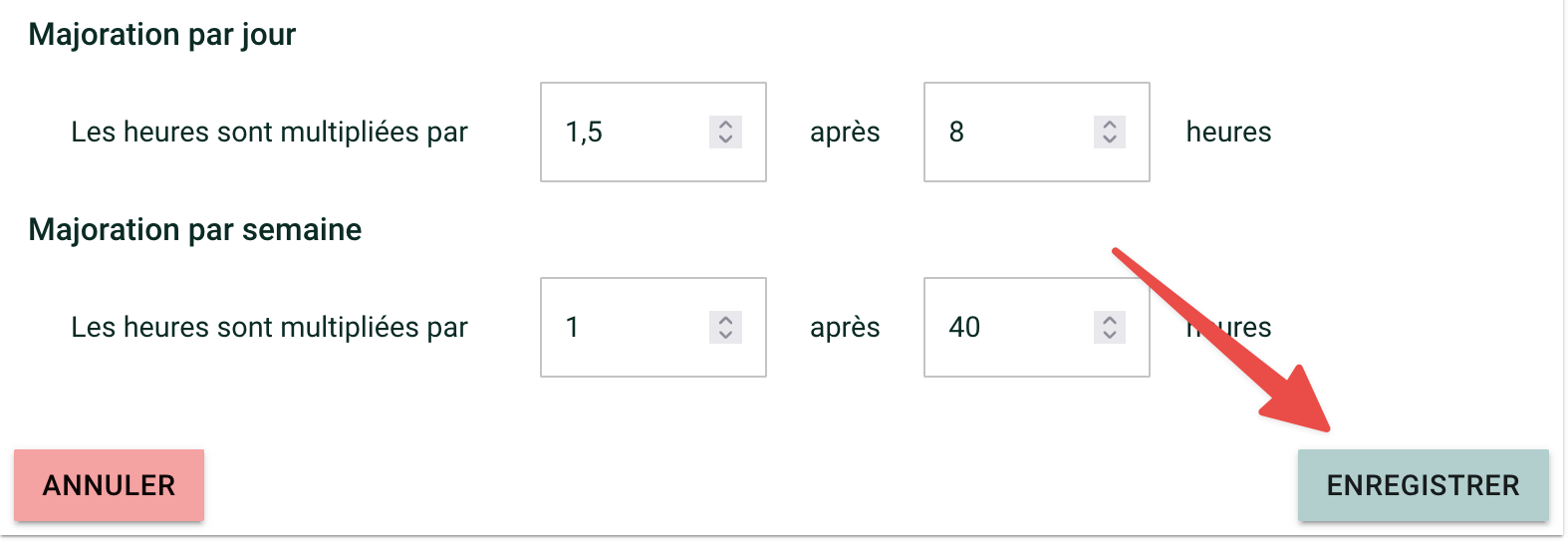
How to Verify that the Calculation is Applied?
In timesheets, when hovering over overtime hours, a message appears to inform employees that a specific calculation is applied.
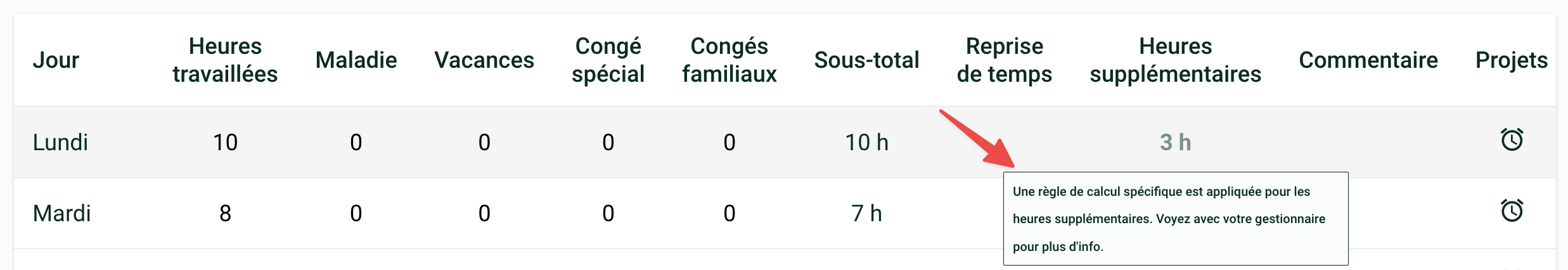
If you need help with this, write to us at [email protected].